Note
Click here to download the full example code
Above-average features in Boston¶
Explore above-average neighborhood characteristics in the Boston dataset.
Here we take some features correlated with house price, and look at the distribution of median house price when each of these features is above average.
The most correlated features are:
- ZN
- proportion of residential land zoned for lots over 25,000 sq.ft.
- CHAS
- Charles River dummy variable (= 1 if tract bounds river; 0 otherwise)
- RM
- average number of rooms per dwelling
- DIS
- weighted distances to five Boston employment centres
- B
- 1000(Bk - 0.63)^2 where Bk is the proportion of blacks by town
This kind of dataset analysis may not be a practical use of UpSet, but helps
to illustrate the UpSet.add_catplot() feature.
import pandas as pd
from sklearn.datasets import load_boston
from matplotlib import pyplot as plt
from upsetplot import UpSet
# Load the dataset into a DataFrame
boston = load_boston()
boston_df = pd.DataFrame(boston.data, columns=boston.feature_names)
# Get five features most correlated with median house value
correls = boston_df.corrwith(pd.Series(boston.target),
method='spearman').sort_values()
top_features = correls.index[-5:]
# Get a binary indicator of whether each top feature is above average
boston_above_avg = boston_df > boston_df.median(axis=0)
boston_above_avg = boston_above_avg[top_features]
boston_above_avg = boston_above_avg.rename(columns=lambda x: x + '>')
# Make this indicator mask an index of boston_df
boston_df = pd.concat([boston_df, boston_above_avg],
axis=1)
boston_df = boston_df.set_index(list(boston_above_avg.columns))
# Also give us access to the target (median house value)
boston_df = boston_df.assign(median_value=boston.target)
/home/docs/checkouts/readthedocs.org/user_builds/upsetplot/envs/0.7.x/lib/python3.9/site-packages/sklearn/utils/deprecation.py:87: FutureWarning: Function load_boston is deprecated; `load_boston` is deprecated in 1.0 and will be removed in 1.2.
The Boston housing prices dataset has an ethical problem. You can refer to
the documentation of this function for further details.
The scikit-learn maintainers therefore strongly discourage the use of this
dataset unless the purpose of the code is to study and educate about
ethical issues in data science and machine learning.
In this special case, you can fetch the dataset from the original
source::
import pandas as pd
import numpy as np
data_url = "http://lib.stat.cmu.edu/datasets/boston"
raw_df = pd.read_csv(data_url, sep="\s+", skiprows=22, header=None)
data = np.hstack([raw_df.values[::2, :], raw_df.values[1::2, :2]])
target = raw_df.values[1::2, 2]
Alternative datasets include the California housing dataset (i.e.
:func:`~sklearn.datasets.fetch_california_housing`) and the Ames housing
dataset. You can load the datasets as follows::
from sklearn.datasets import fetch_california_housing
housing = fetch_california_housing()
for the California housing dataset and::
from sklearn.datasets import fetch_openml
housing = fetch_openml(name="house_prices", as_frame=True)
for the Ames housing dataset.
warnings.warn(msg, category=FutureWarning)
# UpSet plot it!
upset = UpSet(boston_df, subset_size='count', intersection_plot_elements=3)
upset.add_catplot(value='median_value', kind='strip', color='blue')
upset.add_catplot(value='AGE', kind='strip', color='black')
upset.plot()
plt.title("UpSet with catplots, for orientation='horizontal'")
plt.show()
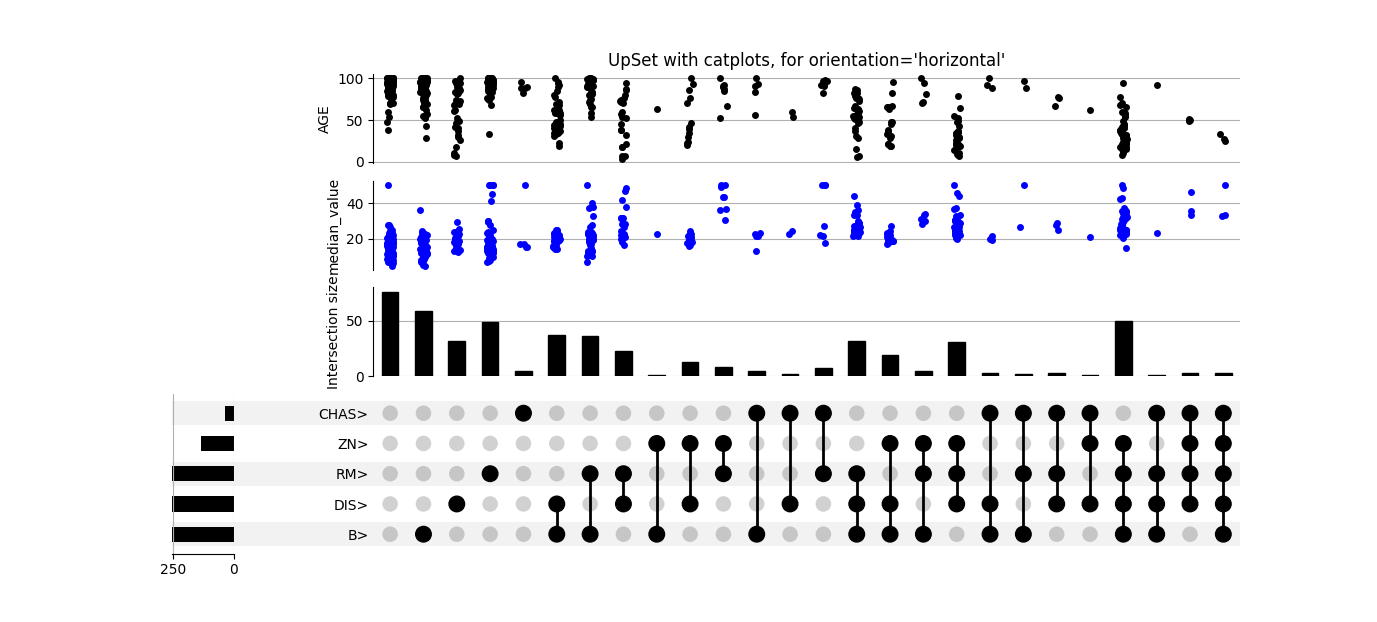
# And again in vertical orientation
upset = UpSet(boston_df, subset_size='count', intersection_plot_elements=3,
orientation='vertical')
upset.add_catplot(value='median_value', kind='strip', color='blue')
upset.add_catplot(value='AGE', kind='strip', color='black')
upset.plot()
plt.title("UpSet with catplots, for orientation='vertical'")
plt.show()
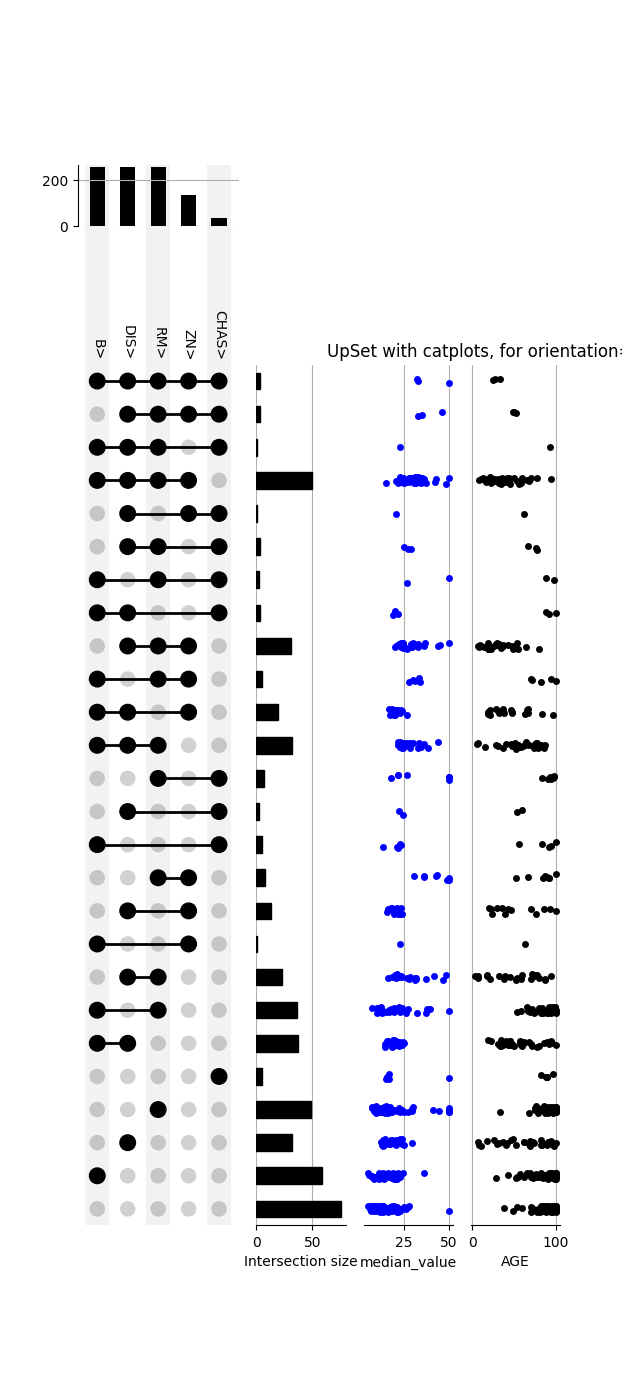
Total running time of the script: ( 0 minutes 2.059 seconds)